简介
Qt中为了支持读写块数据,提供了一个共同的实现和一个通用接口。
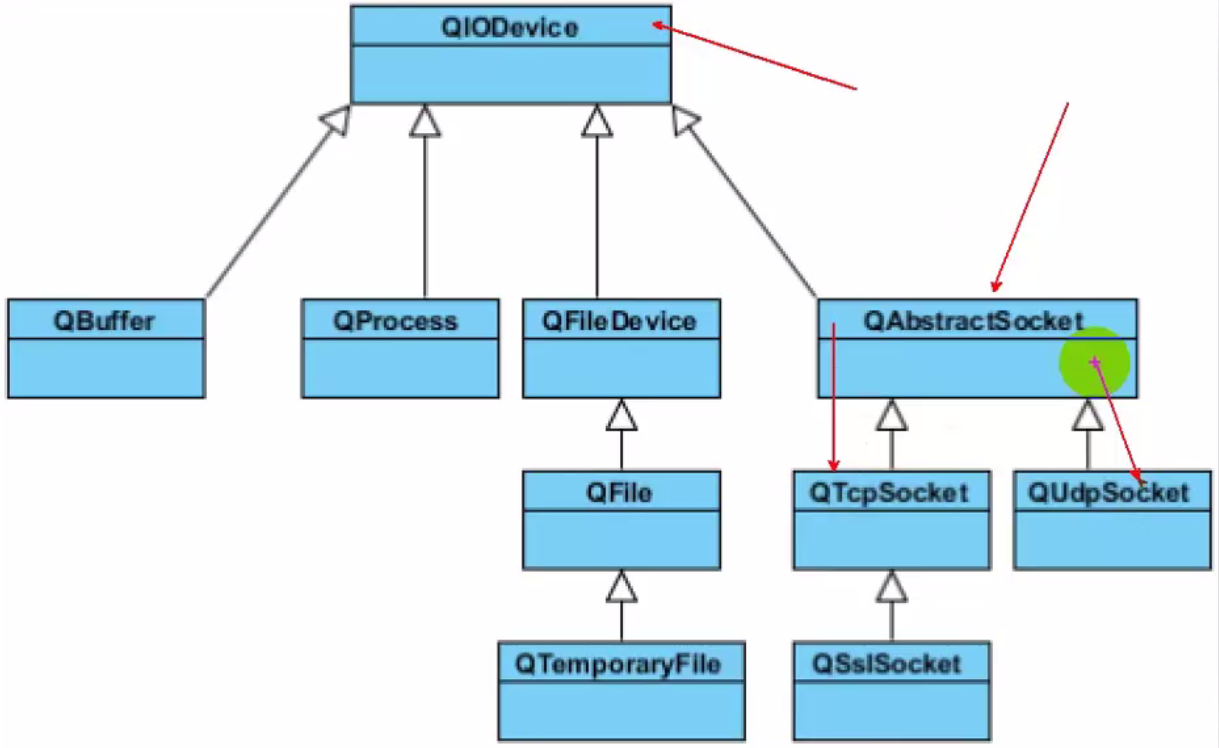 在QT中读写文件需要用到QFile,但是在python中可以直接利用python的的文件读写完成。
这里主要讲的是利用QFileDialog,得到文件绝对路径。
在QT中读写文件需要用到QFile,但是在python中可以直接利用python的的文件读写完成。
这里主要讲的是利用QFileDialog,得到文件绝对路径。
具体代码
import sys
from PyQt5 import QtWidgets, QtCore
from demo import Ui_Form
class mainwindow(QtWidgets.QWidget, Ui_Form):
def __init__(self):
super(mainwindow, self).__init__()
self.setupUi(self)
self.pushButton.clicked.connect(self.msg)
def msg(self):
fileneme, filetype = QtWidgets.QFileDialog.getOpenFileName(self,
"选取文件", #标题
"C:/User/Administrator/Desktop/python", #路径
"All Files(*);;Python Files(*.py)" #文件类型 注意用;;分隔
)
f = open(fileneme,"r")
res = f.read()
self.tb.setText(res)
if __name__ == "__main__":
app = QtWidgets.QApplication(sys.argv)
window = mainwindow()
window.show()
sys.exit(app.exec_())
运行结果如下
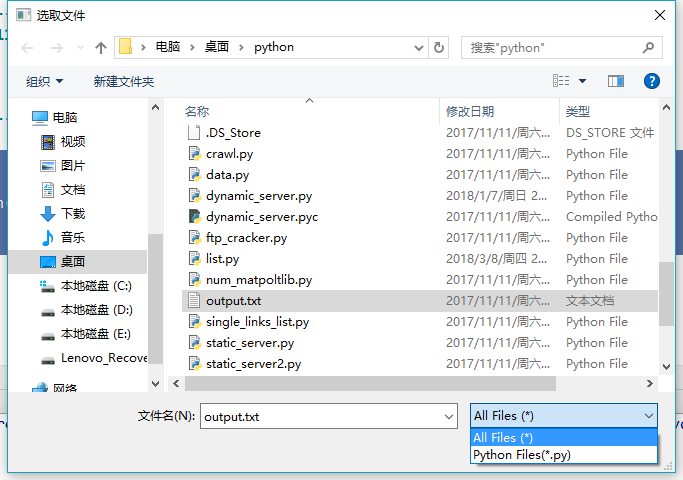
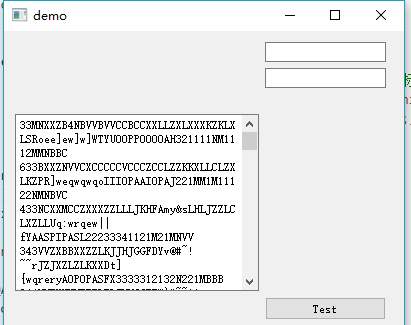
注意
常见的有以下几种操作,参数都是一致的,根据不同需求选用不同的框 单个文件打开 QFileDialog.getOpenFileName() 返回一个路径 多个文件打开 QFileDialog.getOpenFileNames() 返回文件绝对路径和文件类型 文件夹选取 QFileDialog.getExistingDirectory() 文件列表和类型 文件保存 QFileDialog.getSaveFileName()