AOSP源码定制-so注入并集成hook框架
介绍
最近研究so的hook相关,看到了一些文章,尝试配合修改系统源码进行so注入hook,配合sandhook框架对测试app进行hook。
下面还是用AOSP8来演示。
简单测试
这里我通过修改源码去注入so,so注入的时机我开始的选择是越早越好。
这里选在在handleBindApplication处,创建ContextImpl对象时进行一系列的复制注入操作。
我们流程选择先将需要注入的so放到sd卡目录下,然后判断app为非系统app时进行复制到app目录,注入app等一系列操作。
我们找到源码,目录AOSP/frameworks/base/core/java/android/app/ActivityThread.java,找到handleBindApplication,定位到”final ContextImpl appContext = ContextImpl.createAppContext(this, data.info);”这一行。
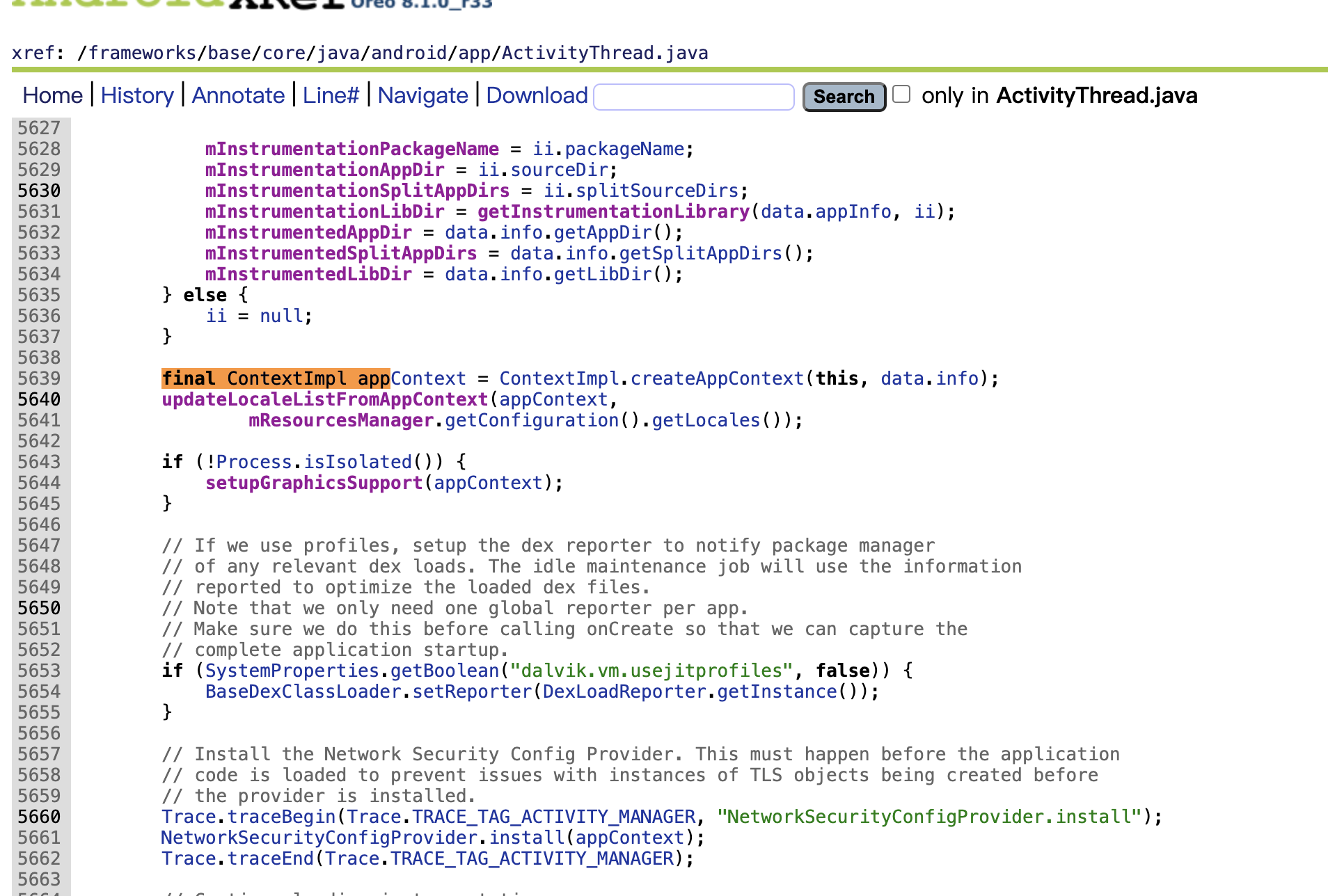
开始加入我们自己的代码:
final ContextImpl appContext = ContextImpl.createAppContext(this, data.info);
//add
String soPath = "/sdcard/f0.so";
File sofile = new File(soPath);
if (sofile.exists()){
Log.e("fukuyama", "satrt inject init copy");
ContextImpl context = appContext;
ActivityManager mAm = (ActivityManager)context.getSystemService("activity");
String activity_packageName = mAm.getRunningTasks(1).get(0).topActivity.getPackageName();
if(activity_packageName.indexOf("com.android")<0){
String targetPath = "/data/data/" + activity_packageName + "/f0.so";
String targetPath2 = "/data/data/" + activity_packageName + "/f032.so";
File file1 = new File(targetPath);
File file2 = new File(targetPath2);
Persist.mycopy("/sdcard/f0.so", targetPath);
Persist.mycopy("/sdcard/f032.so", targetPath2);
// Log.e("fukuyama", activity_packageName);
Log.e("fukuyama", "copy successful");
int perm = FileUtils.S_IRWXU | FileUtils.S_IRWXG | FileUtils.S_IXOTH;
FileUtils.setPermissions(targetPath, perm, -1, -1);
FileUtils.setPermissions(targetPath2, perm, -1, -1);
FileUtils.setPermissions(settingpath, perm, -1, -1);
if(file1.exists()){
Log.e("fukuyama", System.getProperty("os.arch"));
if(System.getProperty("os.arch").indexOf("64")>=0){
System.load(targetPath);
Log.e("fukuyama", "successful64");
file1.delete();
}else{
System.load(targetPath2);
Log.e("fukuyama", "successful32");
file2.delete();
}
}
}
}else {
Log.e("fukuyama", "not found so!");
}
//add
mcpoy的代码如下,封装进自己注册的工具类:
public static void mycopy(String srcFileName, String destFileName){
InputStream in = null;
OutputStream out = null;
try{
in = new FileInputStream(srcFileName);
out = new FileOutputStream(destFileName);
byte[] bytes = new byte[1024];
int i = 0;
while((i = in.read(bytes))!=-1){
out.write(bytes,0,i);
}
} catch (Exception e) {
e.printStackTrace();
}finally {
try{
if(in != null){
in.close();
}
if(out != null){
out.flush();
out.close();
}
}catch (Exception e) {
e.printStackTrace();
}
}
}
编译系统并刷机。
编译so
另一边我们开始编译要注入的so,这里我选择用sandhook框架hook libc中的open函数,并打印path。
导入sandhook框架(地址:https://github.com/asLody/SandHook ):
将项目下SandHook/nativehook/src/main/cpp/中的文件全部导入
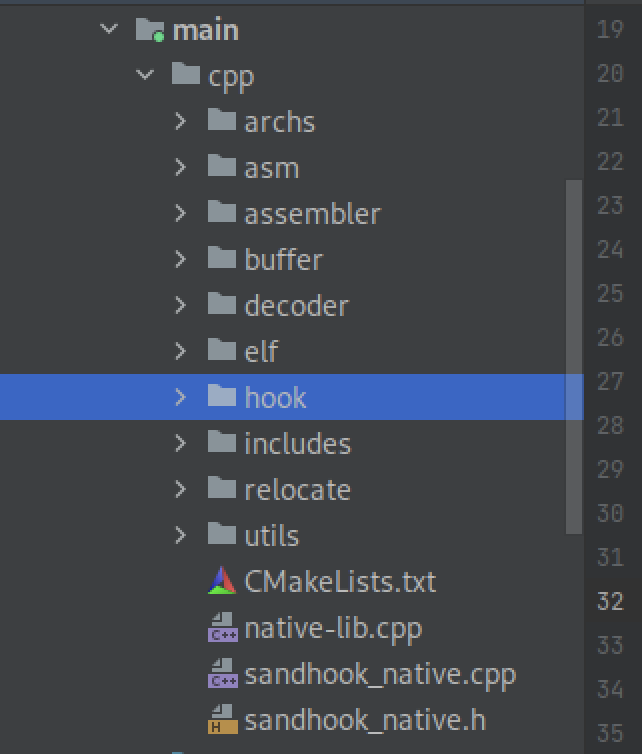
在CMakeList文件中加上我们自己的c文件。
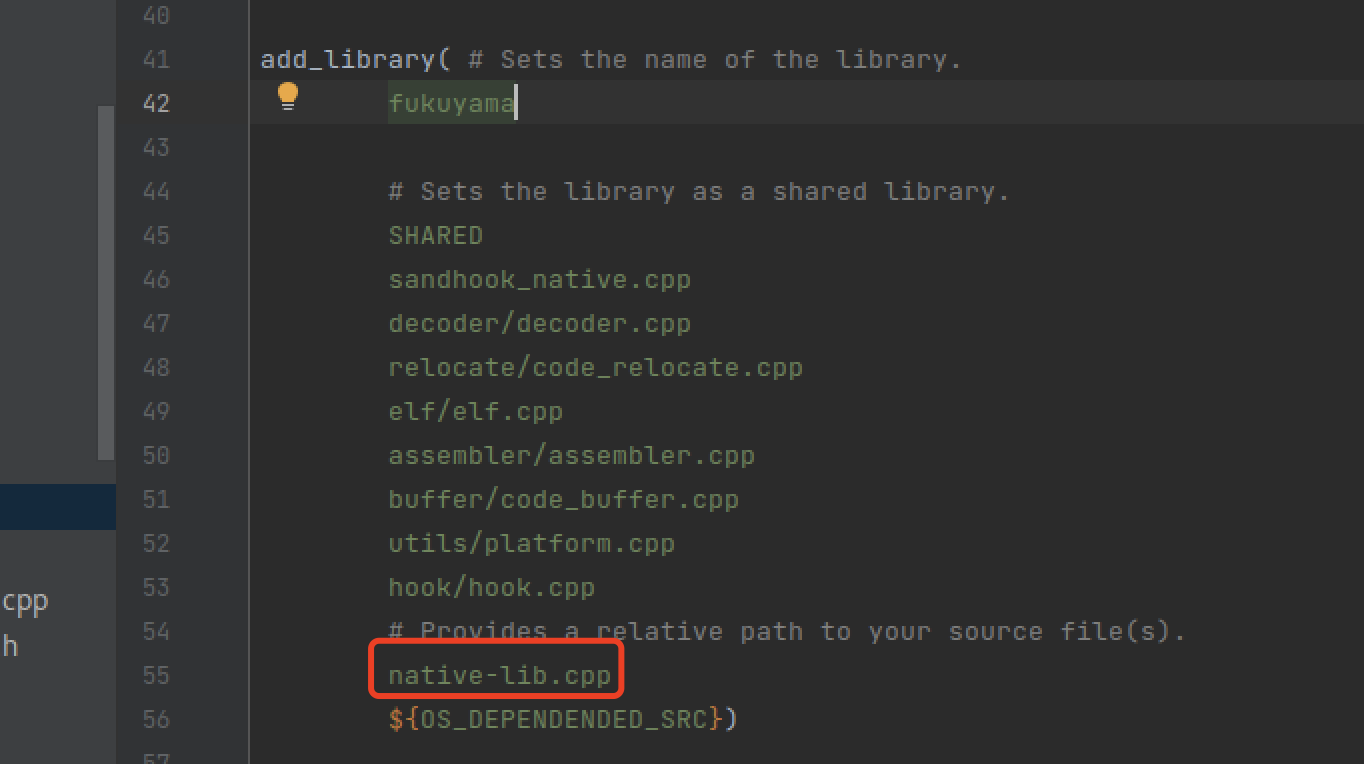
开始编写hook代码,这里选择执行时机在JNI_Onload中:
#include <jni.h>
#include <string>
#include <android/log.h>
#include <unistd.h>
#include "sandhook_native.h"
int (*old_open)(const char *, int, ...) = nullptr;
int new_open(const char *arg0, int arg1, ...) {
va_list args;
va_start(args, arg1);
int mode = va_arg(args, int);
va_end(args);
__android_log_print(4, "fukuyama", "open path -> %s", arg0);
return old_open(arg0, arg1, mode);
}
void startHookJni(){
char* target_lib = "libc.so";
int size = 1000;
char* lib_path = static_cast<char *>(malloc(size));
getSoPath(lib_path, target_lib, size);
__android_log_print(4, "fukuyama", "target so path:%s", lib_path);
if(!lib_path){
return;
}
old_open = reinterpret_cast<int (*)(const char *, int, ...)>(SandInlineHookSym(lib_path,
"open",
reinterpret_cast<void *>(new_open)));
__android_log_print(4, "fukuyama", "hook startHookJni end!");
}
extern "C" void _init(void){
__android_log_print(4, "fukuyama", "called init");
}
extern "C" int JNICALL JNI_OnLoad(JavaVM* vm, void *resuerved){
__android_log_print(4, "fukuyama", "called JNI_OnLoad");
startHookJni();
return JNI_VERSION_1_6;
}
编译后,解压将lib中的两个so推到手机sd卡目录,命名为上面源码中的f0.s0,f032.so。
记得开启测试app的读写sd卡权限。
查看hook结果
运行app,查看logcat输出日志,首先是会有提示复制成功,架构类型等字样。
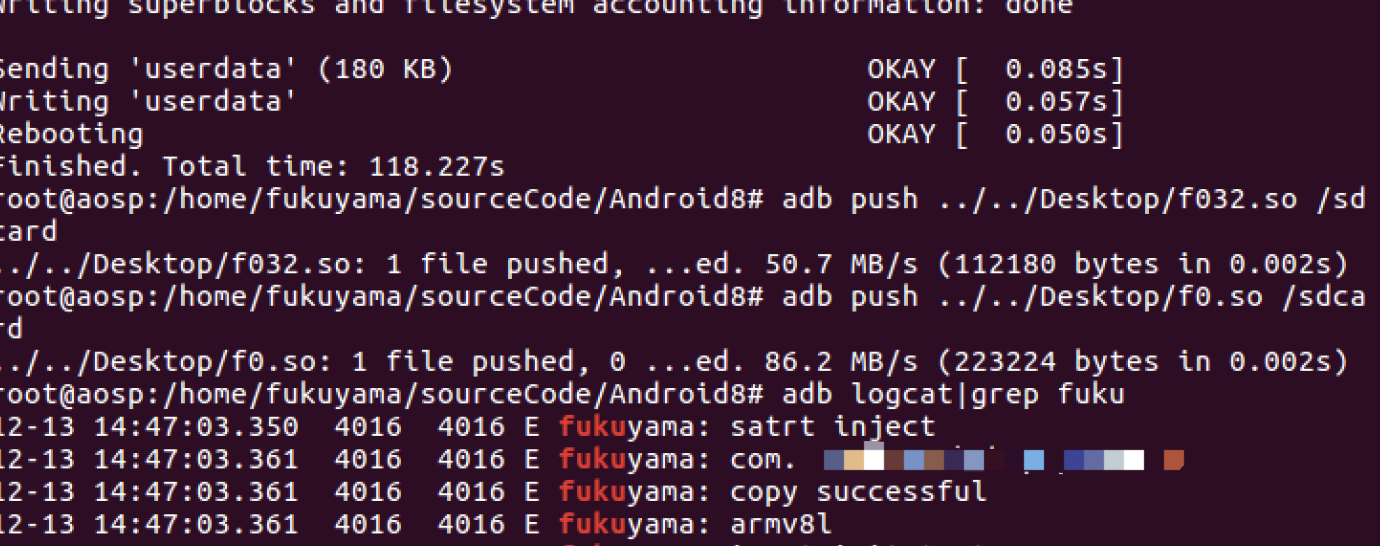
进入hook后,打印出open的参数。
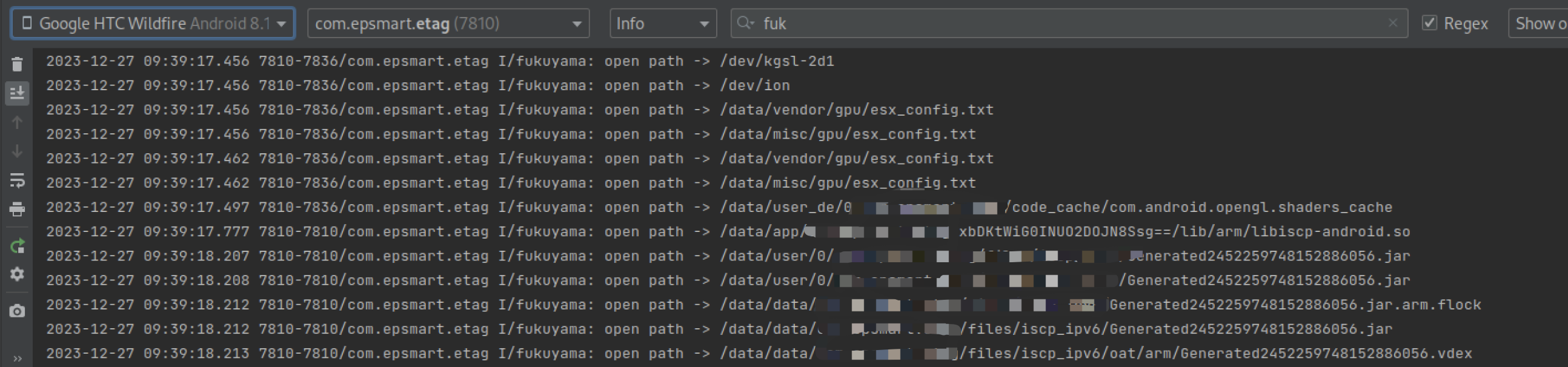
hook app载入的so
前面完成了对libc的hook,这里开始对app中载入的so中的函数进行hook。
因为我这里选择的载入的so时机比较早,实际中,无法hook到app后载入的so,这里我一开始选择增加一个配置文件,文件内容包含要hook的目标so,手动在handleBindApplication中读写配置文件并载入目标so,结果发现对so载入流程理解太浅,这里so会载入两次,导致我手动载入的so是没有被调用的,自然也就无法hook。
后面采用本方法,我修改/libcore/ojluni/src/main/java/java/lang/System.java中的loadLibrary方法,增加一个判断,判断libname是否为目标so的名称,在app本身完成so载入后,我再载入自己的so。
这里要修改前面的源码,将文件删除以及载入so的代码去除,在System.java中去载入自己的so。
if(file1.exists()){
Log.e("fukuyama", System.getProperty("os.arch"));
if(System.getProperty("os.arch").indexOf("64")>=0){
// System.load(targetPath);
Log.e("fukuyama", "successful64");
// file1.delete();
}else{
// System.load(targetPath2);
Log.e("fukuyama", "successful32");
// file2.delete();
}
}
修改System.java:
@CallerSensitive
public static void loadLibrary(String libname) {
Runtime.getRuntime().loadLibrary0(VMStack.getCallingClassLoader(), libname);
//add
if(libname == "soname"){ //要hook的so名称
if(System.getProperty("os.arch").indexOf("64")>=0){
System.load("/data/data/app_packagename/f0.so"); //对应app目录下的自己的so文件
}else{
System.load("/data/data/app_packagename/f032.so");
}
}
//add
}
再修改下注入的so的代码,hook一个获取密钥的函数,让他在logcat中吐出来:
#include <jni.h>
#include <string>
#include <android/log.h>
#include <string>
#include <unistd.h>
#include <pthread.h>
#include <thread>
#include "sandhook_native.h"
jstring (*old_func)(JNIEnv* env, jobject instance);
void getSoPath(char *result, char* target_lib, int size){
FILE* f = fopen("/proc/self/maps", "r");
char so_path[size];
if (f){
while(EOF != fscanf(f, "%s", so_path)){
if(strstr(so_path, target_lib)){
strncpy(result, so_path, size);
break;
}
}
}
}
jstring new_func(JNIEnv* env, jobject instance){
__android_log_print(4, "fukuyama", "hook new_func success");
jstring res = old_func(env, instance);
const char *nativeString = env->GetStringUTFChars(res, 0);
__android_log_print(4, "fukuyama", "-----output key-----");
__android_log_print(4, "fukuyama", "%s", nativeString);
return res;
}
void startHookJni(){
char* target_lib = "libxxxxxxxx.so";
int size = 1000;
char* lib_path = static_cast<char *>(malloc(size));
getSoPath(lib_path, target_lib, size);
__android_log_print(4, "fukuyama", "target so path:%s", lib_path);
if(!lib_path){
return;
}
old_func = reinterpret_cast<jstring (*)(JNIEnv *, jobject)>(reinterpret_cast<jstring *(*)(
JNIEnv *, jobject)>(SandInlineHookSym(lib_path,
"Java_xxxxxxxxxxxxx_getSecretKey_stringFromJNI",
reinterpret_cast<void *>(new_func))));
__android_log_print(4, "fukuyama", "hook startHookJni end!");
}
extern "C" void _init(void){
__android_log_print(4, "fukuyama", "called init");
}
extern "C" int JNICALL JNI_OnLoad(JavaVM* vm, void *resuerved){
__android_log_print(4, "fukuyama", "called JNI_OnLoad");
startHookJni();
return JNI_VERSION_1_6;
}
重复上面的操作,编译刷机,推送so再运行app。
可以发现已经成功hook并吐出了我们需要的key。
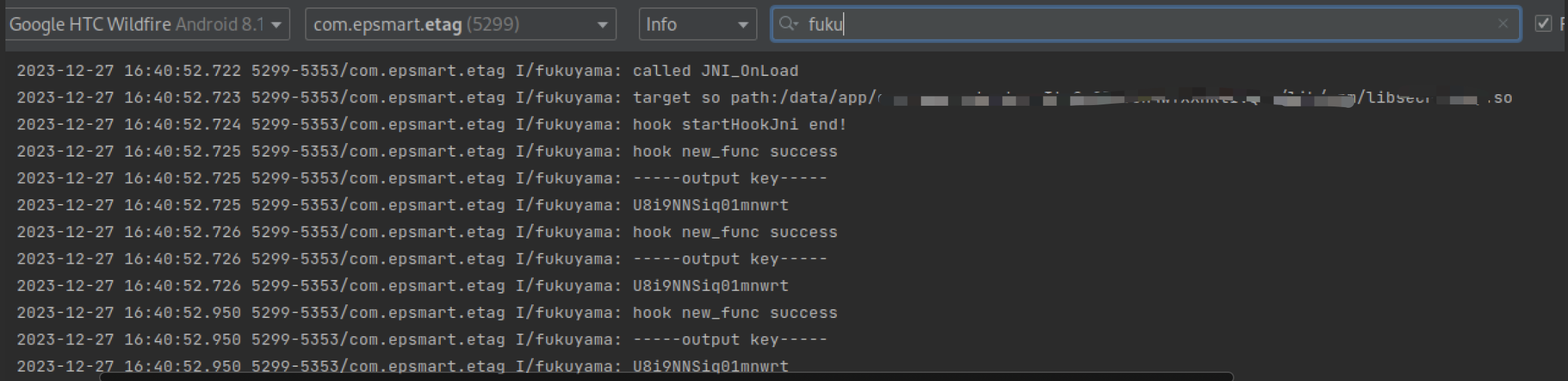
优化
到这里基本实现了hook相关的操作。
但这里还不完善,hook一个so就要修改源码,还是要封装一个函数,在System.loadLibrary进行按照配置文件进行注入操作。
这里向我注册的一个白名单类中添加一个方法,用于注入so,在system.java中存在无法导入某些类,这里用反射解决。
注册类中相关方法:
public static String getPackageName() {
String PackageName = null;
try {
final Method declaredMethod = Class.forName("android.app.ActivityThread", false, Persist.class.getClassLoader())
.getDeclaredMethod("currentPackageName", (Class<?>[]) new Class[0]);
declaredMethod.setAccessible(true);
final Object invoke = declaredMethod.invoke(null, new Object[0]);
if (invoke instanceof String) {
PackageName = (String) invoke;
}
} catch (Throwable e) {
}
return PackageName;
}
public static void injectso(String libname){
String activity_packageName = getPackageName();
String targetPath = "/data/data/" + activity_packageName + "/f0.so";
String targetPath2 = "/data/data/" + activity_packageName + "/f032.so";
String settingpath = "/data/data/" + activity_packageName + "/config.txt";
File file1 = new File(targetPath);
File file2 = new File(targetPath2);
File settingfile = new File(settingpath);
if(file1.exists()){
Log.e("fukuyama", System.getProperty("os.arch"));
if(System.getProperty("os.arch").indexOf("64")>=0){
if(settingfile.exists()){
Log.e("fukuyama", settingpath);
try {
FileReader fileReader = new FileReader(settingpath);
BufferedReader bufferedReader = new BufferedReader(fileReader);
String line;
while ((line = bufferedReader.readLine()) != null) {
if(libname.equals(line)){
Log.e("fukuyama", "successful64");
System.load(targetPath);
file1.delete();
}else{
Log.e("fukuyama", "not equal");
}
}
bufferedReader.close();
} catch (IOException e) {
e.printStackTrace();
}
}else{
Log.e("fukuyama", "not found "+settingpath);
}
}else{
if(settingfile.exists()){
Log.e("fukuyama", settingpath);
try {
FileReader fileReader = new FileReader(settingpath);
BufferedReader bufferedReader = new BufferedReader(fileReader);
String line;
while ((line = bufferedReader.readLine()) != null) {
if(libname.equals(line)){
Log.e("fukuyama", "successful32");
System.load(targetPath2);
file2.delete();
}else{
Log.e("fukuyama", "not equal");
}
}
bufferedReader.close();
} catch (IOException e) {
e.printStackTrace();
}
}else{
Log.e("fukuyama", "not found "+settingpath);
}
}
}
}
在System.java中反射调用,记得导入reflect相关的库。
@CallerSensitive
public static void loadLibrary(String libname) {
Runtime.getRuntime().loadLibrary0(VMStack.getCallingClassLoader(), libname);
try {
final Method declaredMethod = Class.forName("com.fukuyama.Persist")
.getDeclaredMethod("injectso",String.class);
declaredMethod.setAccessible(true);
final Object invoke = declaredMethod.invoke(null, libname);
} catch (Throwable e) {
}
}
再编译刷机测试:
推入so到sd卡目录,这里增加了一个配置文件,内容就是需要hook的so名称,比如hook libnative-lib.so,就在sd卡目录下的config.txt中写入native-lib。
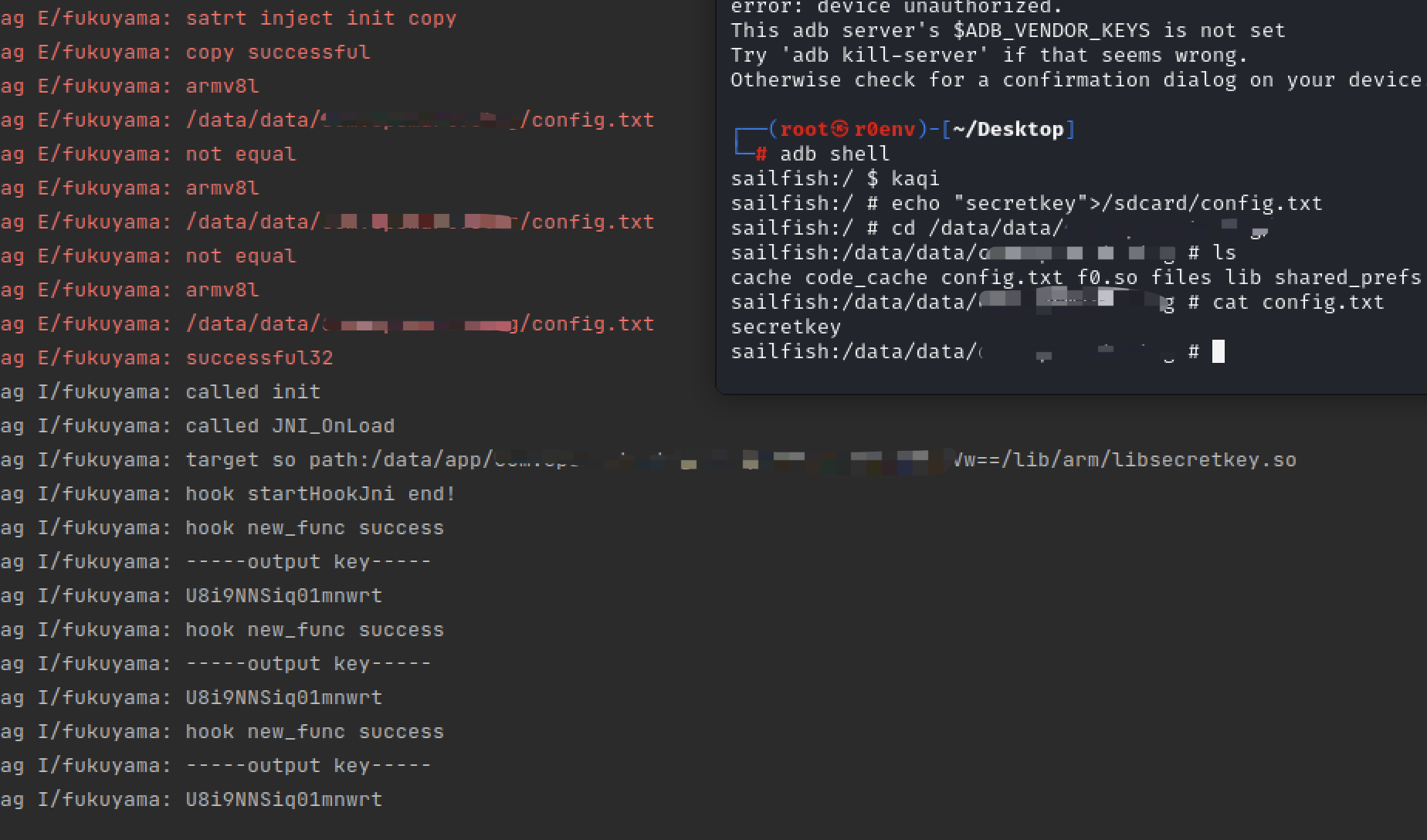
已经能hook到了。
总结
从注入so的出发,了解了sandhook框架的使用,学习参考了很多大佬的文章,收益匪浅。