AOSP源码定制-修改ART实现smali追踪
介绍
前面尝试了注入so来hook native层,也尝试了能否进行java层hook,结果并不理想。
这里为了尝试打印一个参数RSA加密的强加固APP的明文参数,尝试修改ART,打印smali指令,带出明文字符串。
源码分析
方法执行流程
查看源码分析执行流程,比较枯燥比较绕,我也只是看了个大概。
从invoke开始,这是一个native方法。
在源码/art/runtime/native/java_lang_reflect_Method.cc中,可以看到invoke调用了InvokeMethod方法
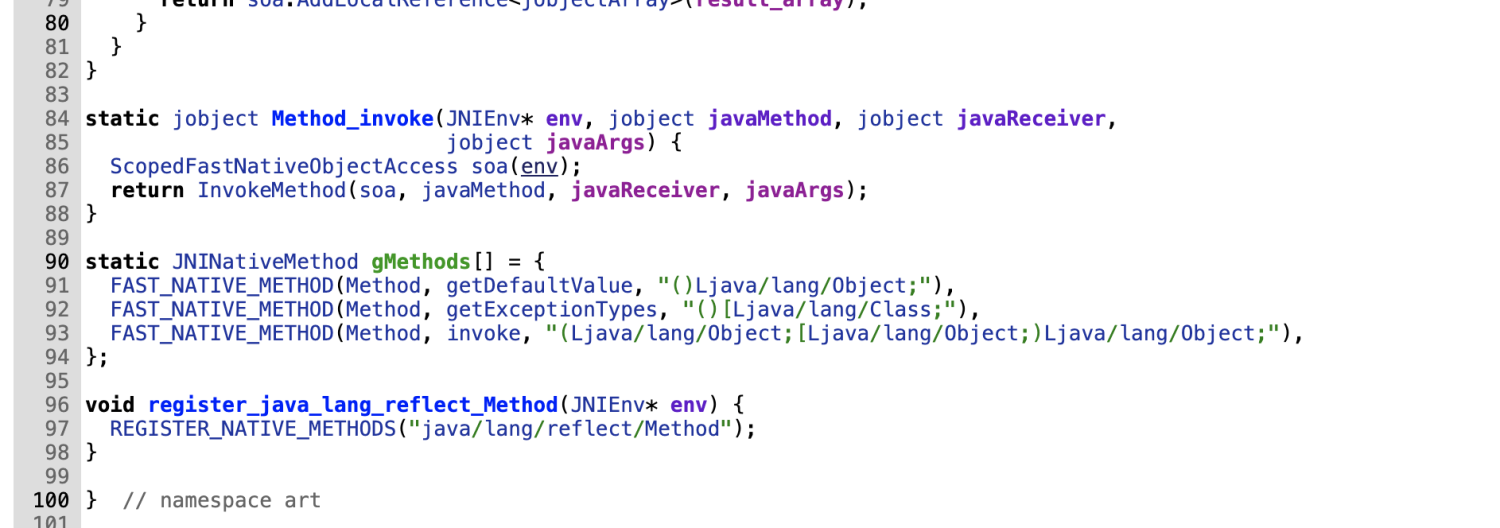
跟进查看,这里可以看到将javaMethod转换为了ArtMethod。
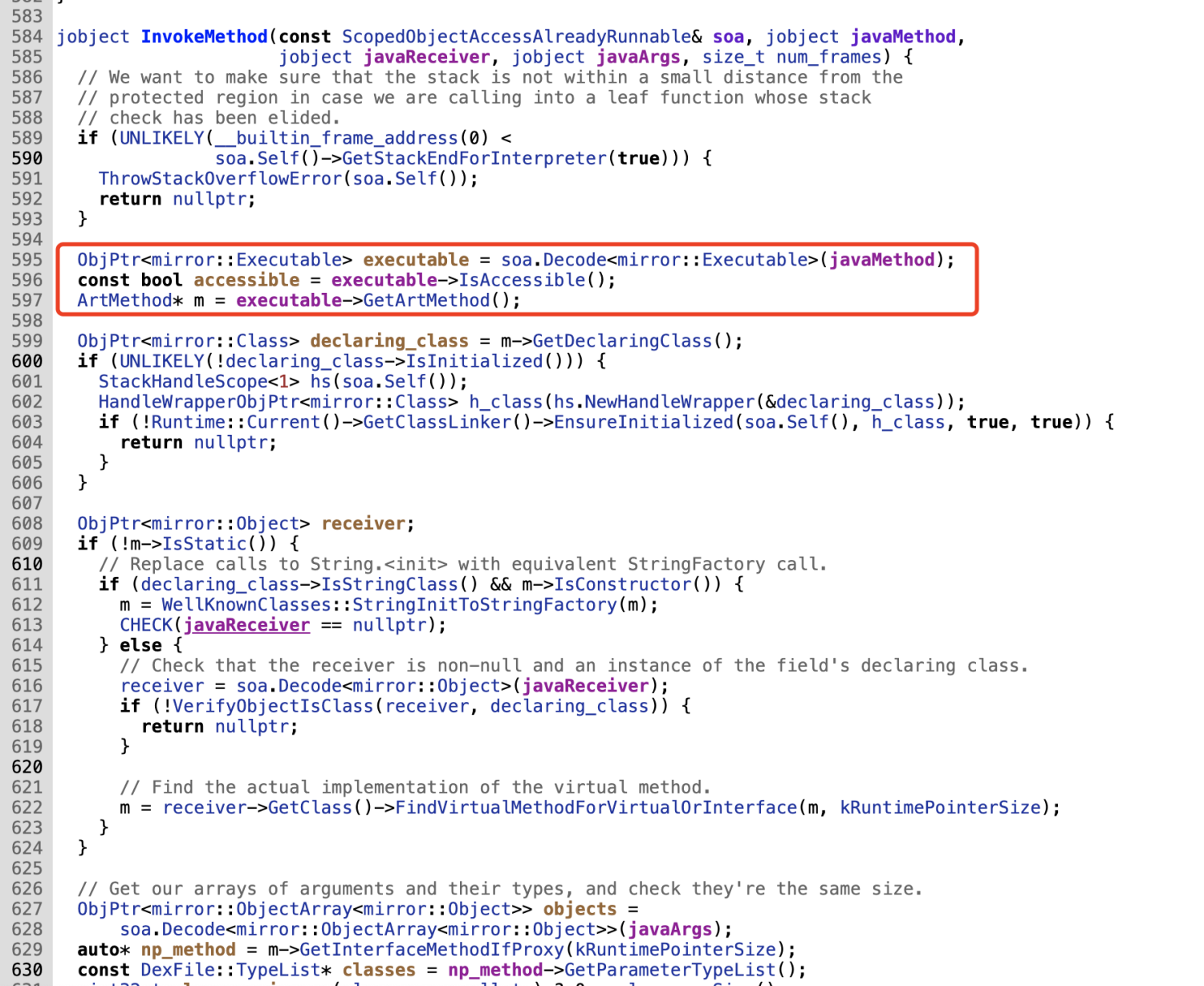
往下看,发现在InvokeWithArgArray传入了ArtMethod。
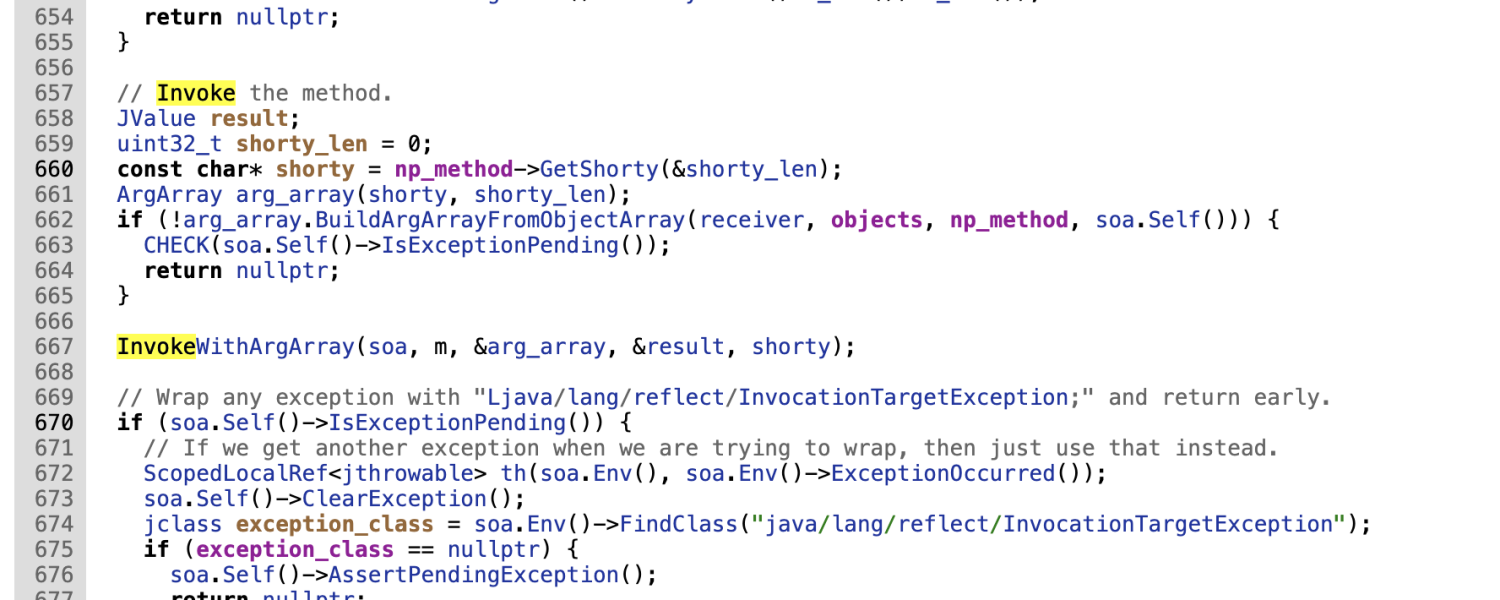
最后调用Invoke方法执行,另一个通过Jni的CallVoidMethod系列的方式去调用,同样最后也是走到这里。
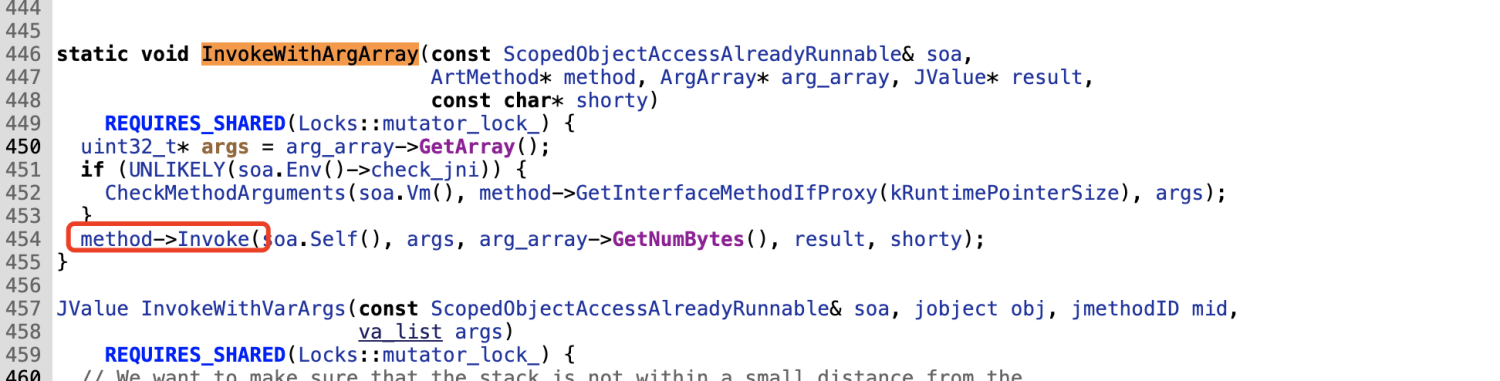
解释流程
继续跟进Invoke方法分析解释流程,到art_method.cc下。
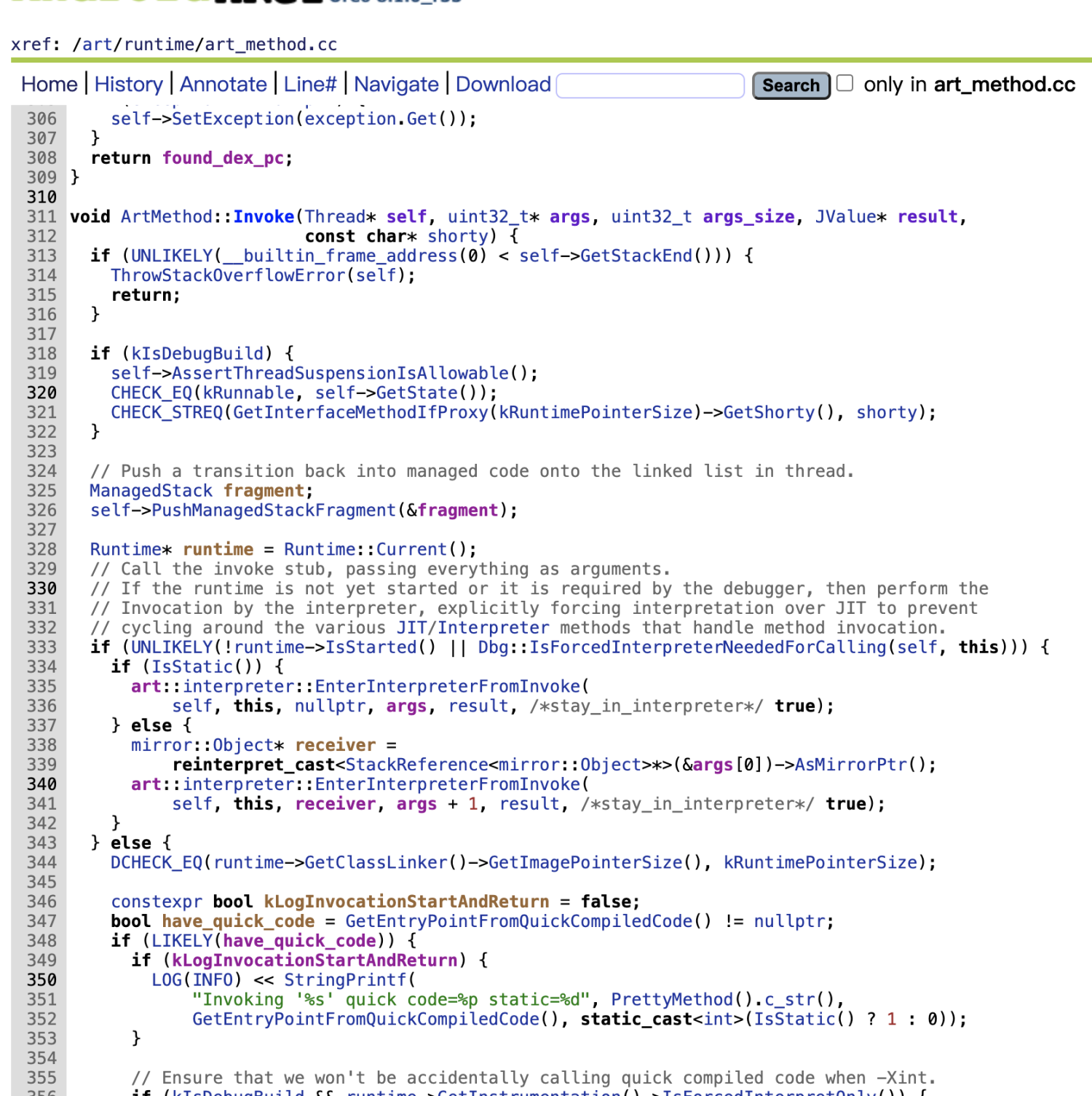
可以看到有一处判断是否走解释模式。
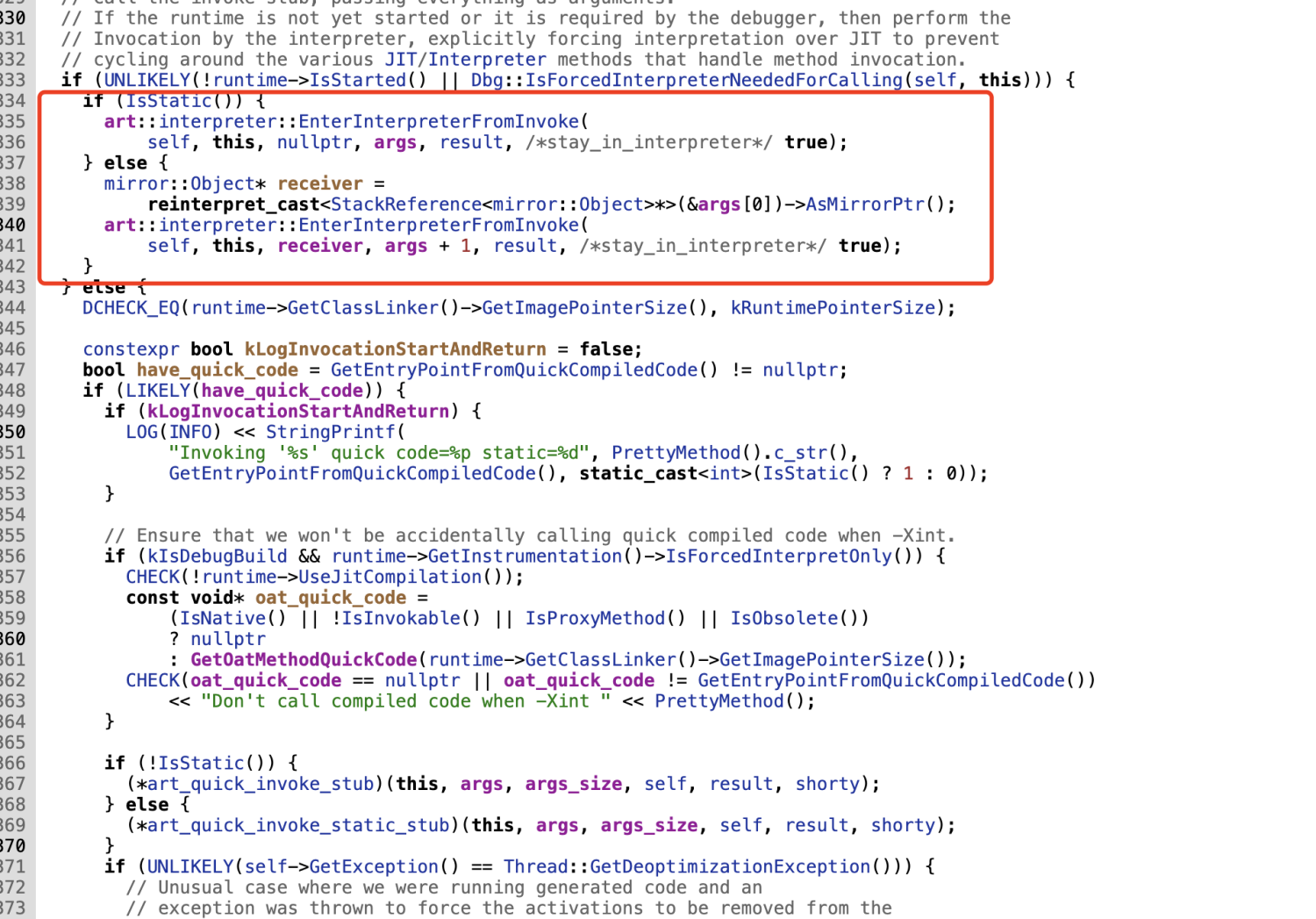
跟进查看。
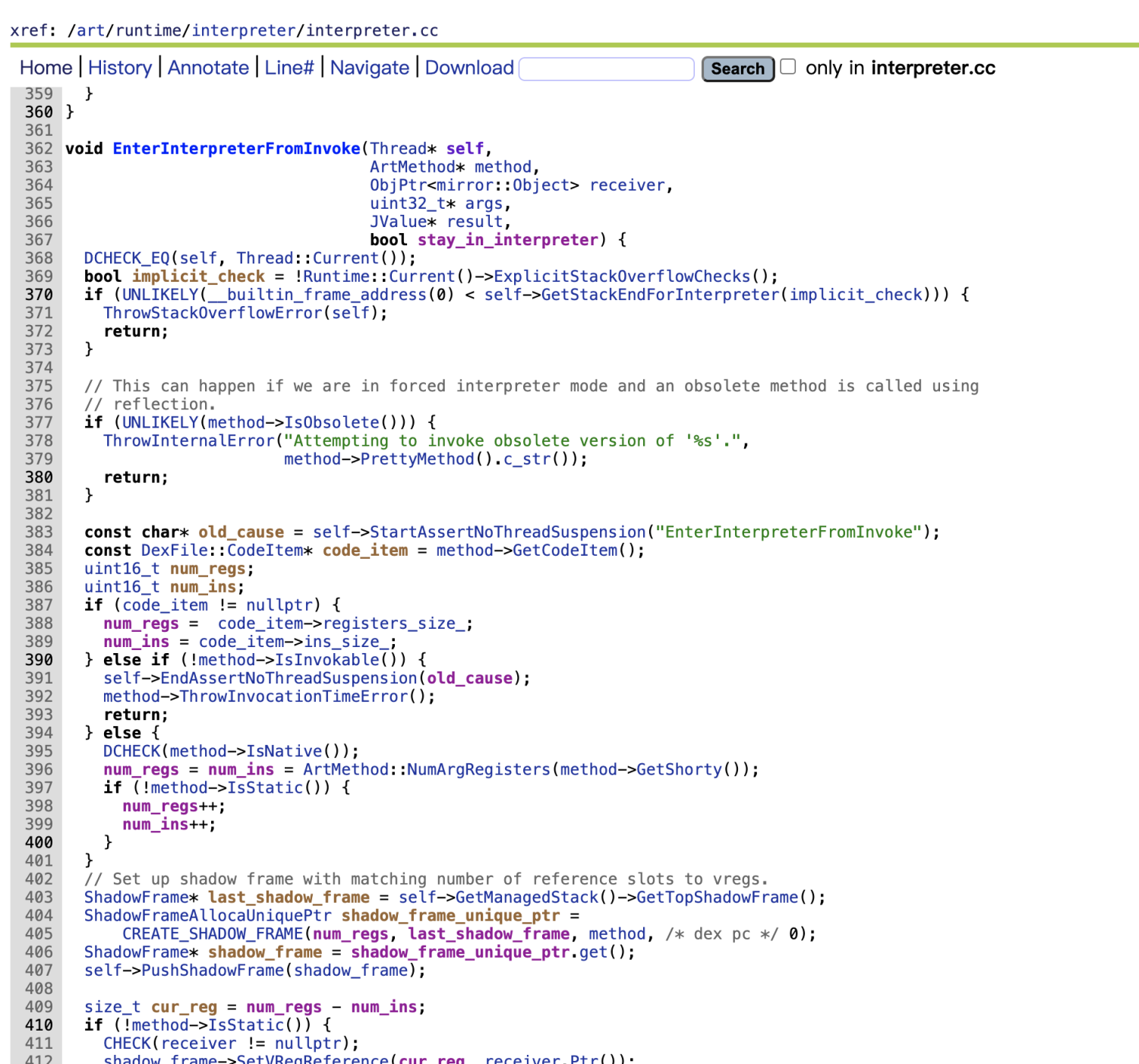
往下有一处判断,当不是Native时,走Execute方法。
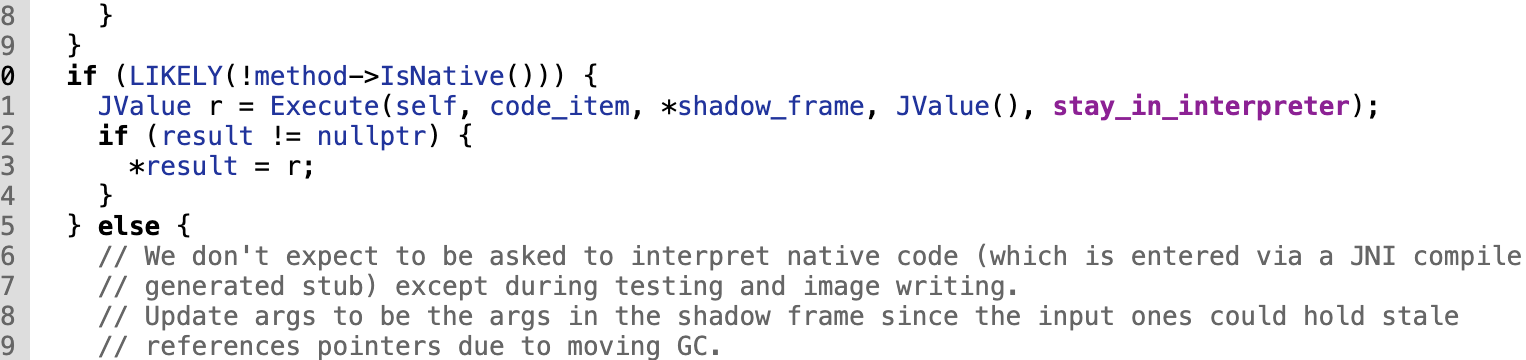
Execute方法中存在一个判断,走switch还是汇编。
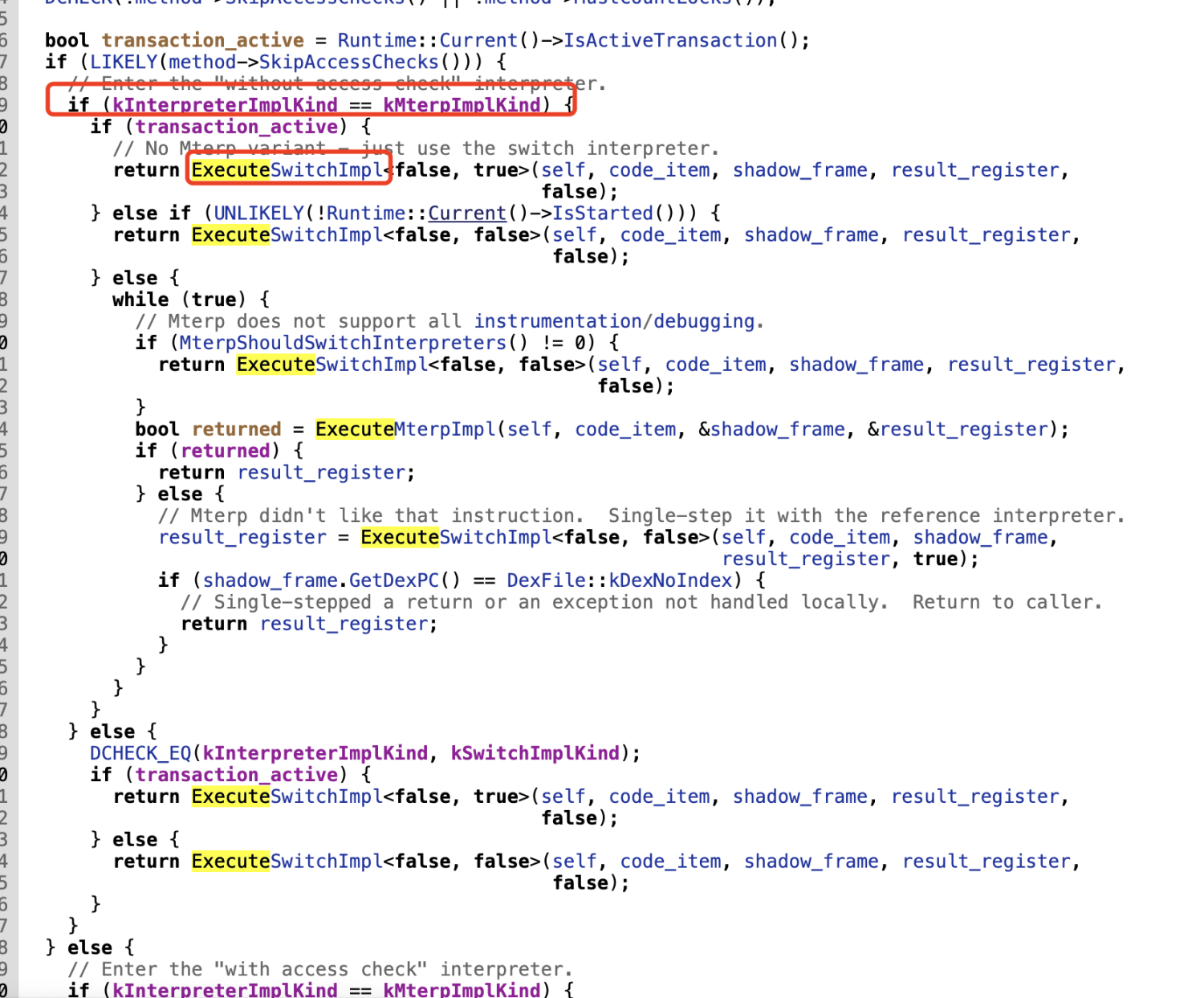
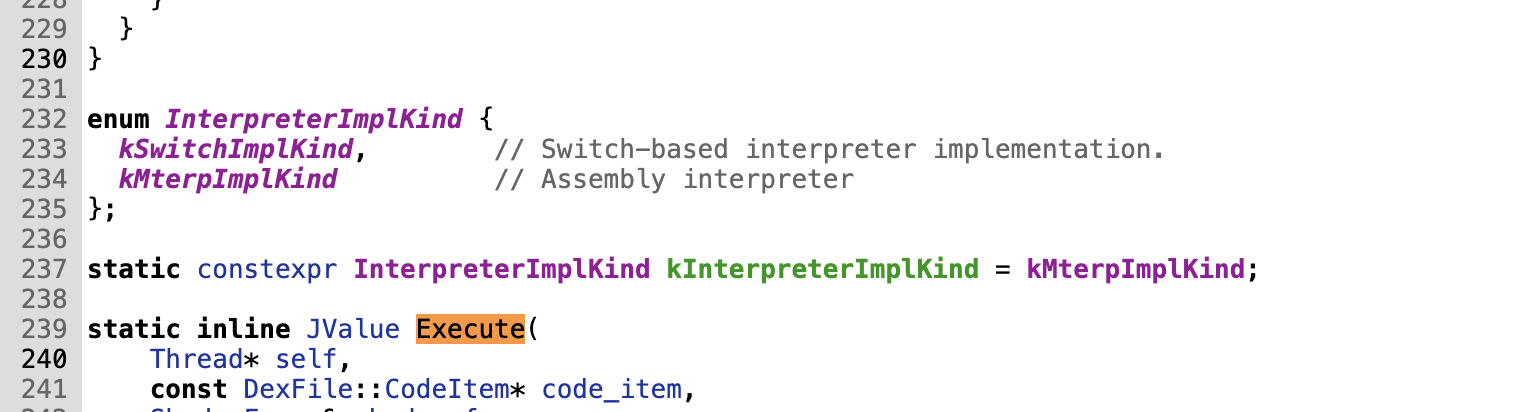
我们希望是走switch模式的,跟进ExecuteSwitchImpl,这里获取指令等,关键就在这里了,这里还给出了一个他自己带的TraceExecution,可以用来追踪。
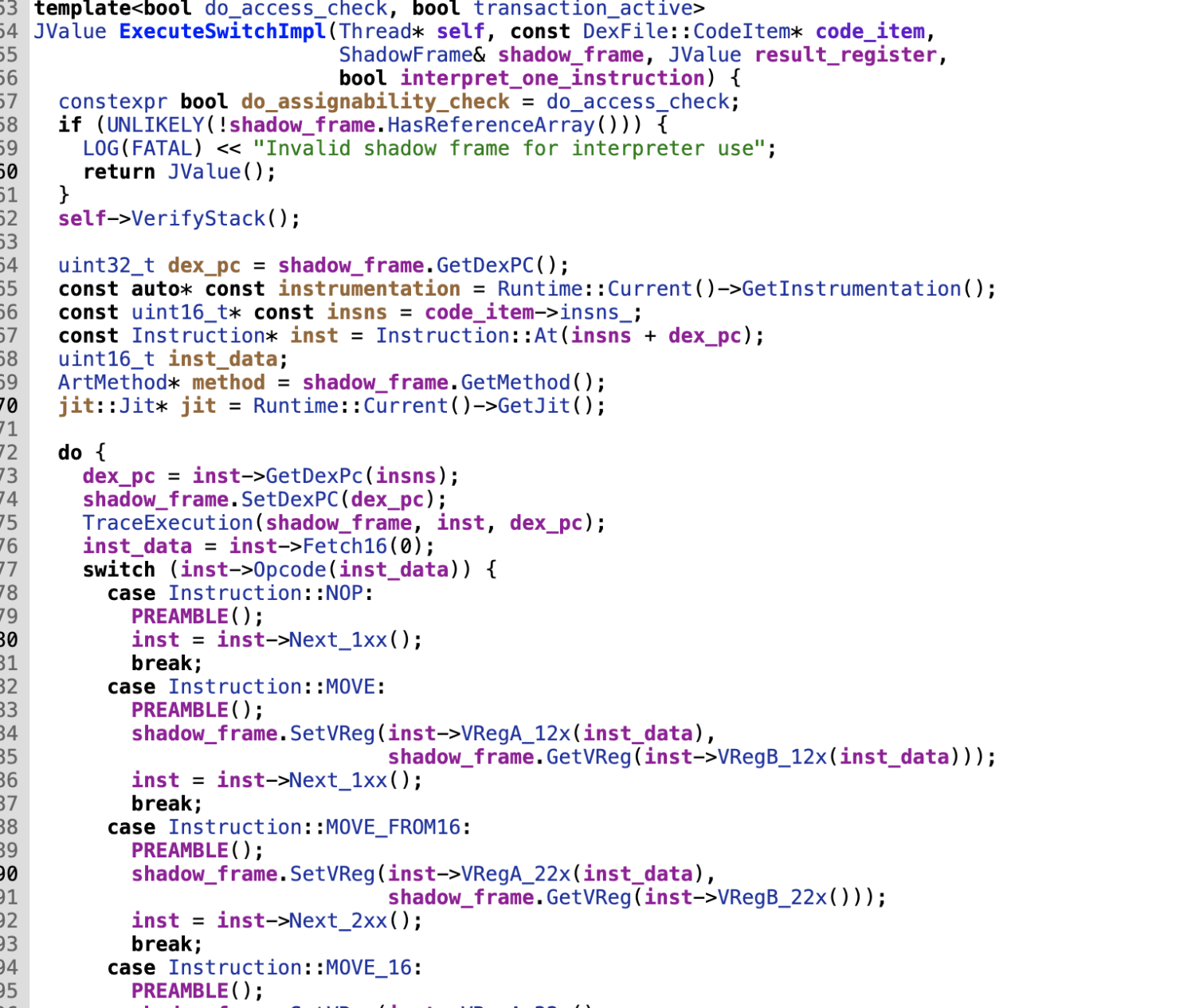
只不过他是默认不打印,打印很耗费资源。
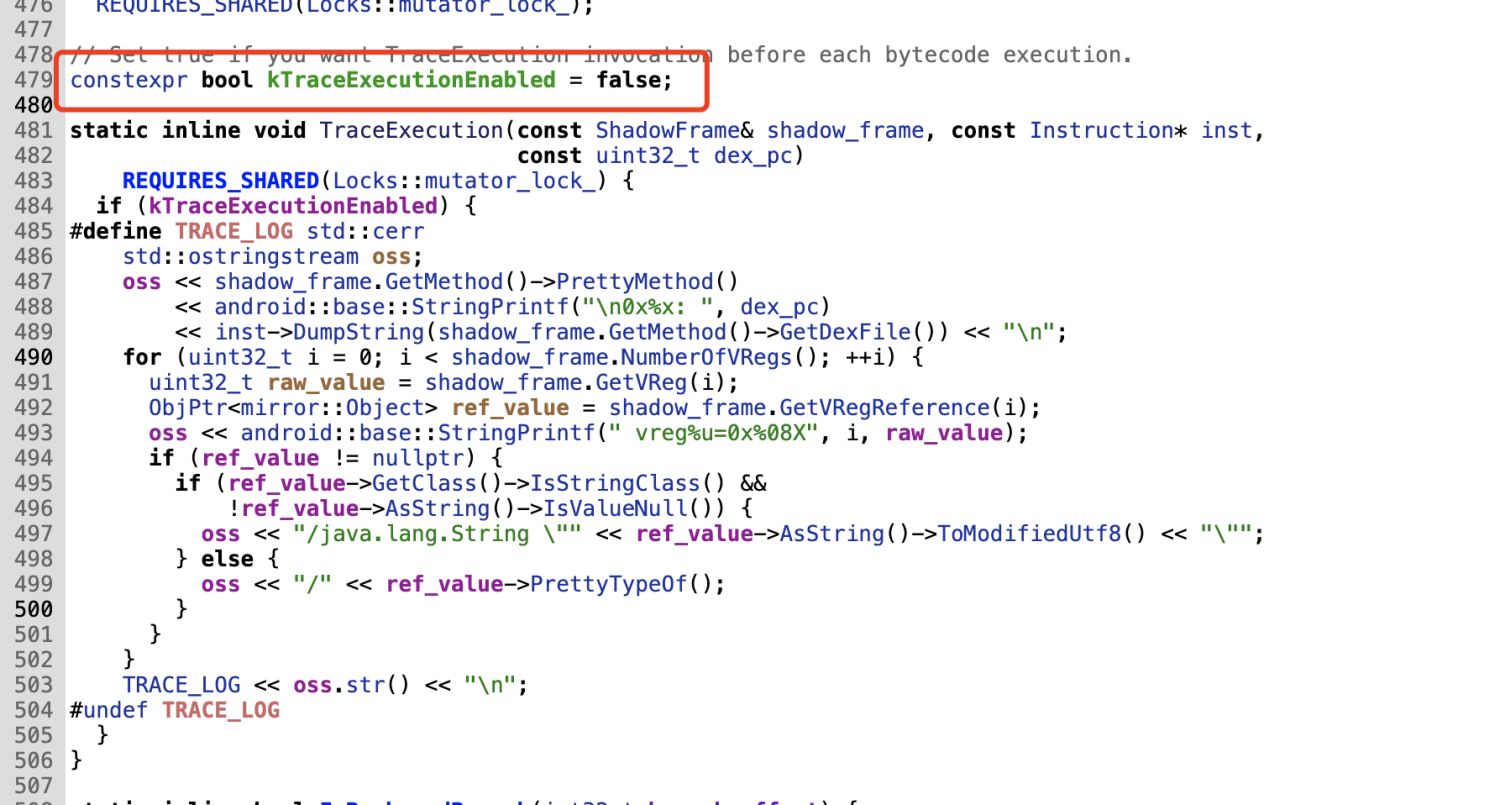
修改源码
在 /art/runtime/instrumentation.h 中修改,强制走解释模式:
// Called by ArtMethod::Invoke to determine dispatch mechanism.
bool InterpretOnly() const {
return interpret_only_;
}
bool IsForcedInterpretOnly() const {
return forced_interpret_only_;
}
//改为
bool InterpretOnly() const {
return true;
}
bool IsForcedInterpretOnly() const {
return true;
}
在 /art/runtime/interpreter/interpreter.cc 中修改,使用switch模式:
enum InterpreterImplKind {
kSwitchImplKind, // Switch-based interpreter implementation.
kMterpImplKind // Assembly interpreter
};
//static constexpr InterpreterImplKind kInterpreterImplKind = kMterpImplKind;
static constexpr InterpreterImplKind kInterpreterImplKind = kSwitchImplKind;
在art/runtime/interpreter/interpreter_common.h 中修改,增加函数。
static inline void myTraceExecution(const ShadowFrame& shadow_frame, const Instruction* inst,
const uint32_t dex_pc)
REQUIRES_SHARED(Locks::mutator_lock_) {
std::ostringstream oss;
oss << "[FuncName] " << shadow_frame.GetMethod()->PrettyMethod() << "\t"
<< android::base::StringPrintf("[Address] 0x%x: ", dex_pc)
<< inst->DumpString(shadow_frame.GetMethod()->GetDexFile()) << "\t[Regs]";
for (uint32_t i = 0; i < shadow_frame.NumberOfVRegs(); ++i) {
uint32_t raw_value = shadow_frame.GetVReg(i);
ObjPtr<mirror::Object> ref_value = shadow_frame.GetVRegReference(i);
oss << android::base::StringPrintf(" vreg%u=0x%08X", i, raw_value);
if (ref_value != nullptr) {
if (ref_value->GetClass()->IsStringClass() &&
!ref_value->AsString()->IsValueNull()) {
oss << "/java.lang.String \"" << ref_value->AsString()->ToModifiedUtf8() << "\"";
} else {
oss << "/" << ref_value->PrettyTypeOf();
}
}
}
LOG(ERROR) << oss.str().c_str();
}
在interpreter_switch_impl.cc 中修改也加个判断。
bool enableTrace = false;
if(strstr(method->PrettyMethod().c_str(), "xxxxx")){
enableTrace = true;
}
do {
dex_pc = inst->GetDexPc(insns);
shadow_frame.SetDexPC(dex_pc);
//TraceExecution(shadow_frame, inst, dex_pc);
if(enableTrace){
myTraceExecution(shadow_frame, inst, dex_pc);
}
然后编译刷机,在执行到包含xxxx方法时,会打印指令。
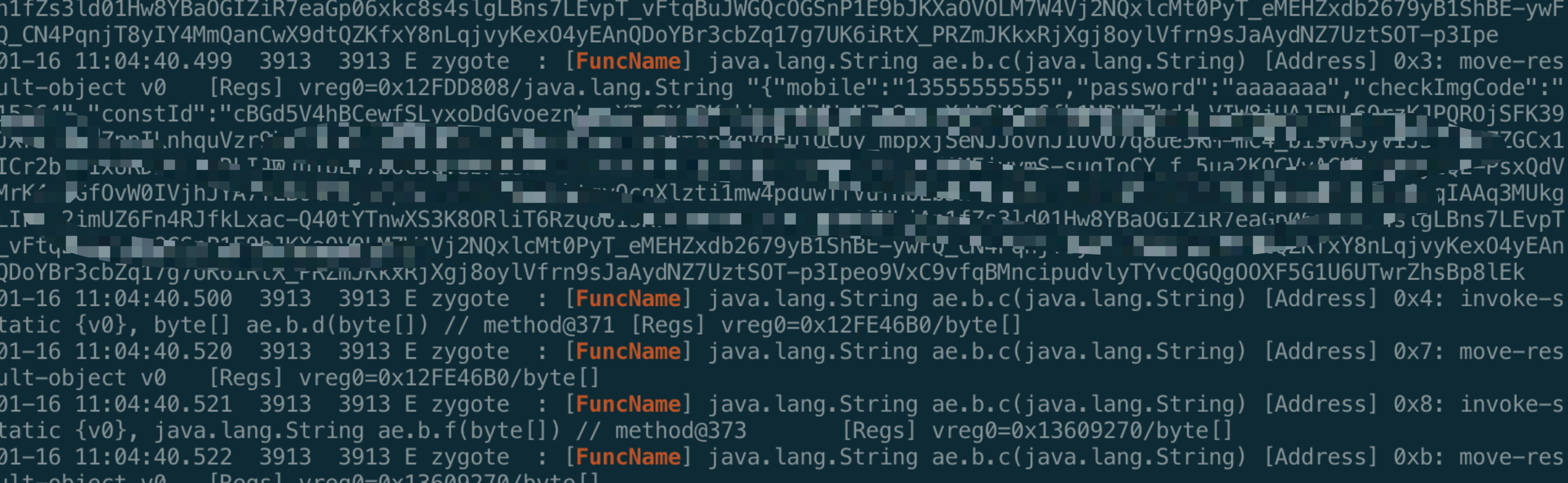
优化
这样有一点不好,换一个匹配需要重新刷机,优化一下,加个文件判断(APP需要开启读写权限)。
bool enableTrace = false;
char traceFilePath[64] = {0};
char contents[64] = {0};
int result12 = 0;
int ftraceline = -1;
sprintf(traceFilePath,"/sdcard/trace.txt");
ftraceline = open(traceFilePath, O_RDONLY, 0644);
if(ftraceline>0){
result12 = read(ftraceline, contents, 64);
if(result12<0){
LOG(ERROR) << "fukuyamatrace123 open trace error!";
}
close(ftraceline);
}
if(contents[0]){
// LOG(ERROR) << "fukuyamatrace123 "<< contents;
char* customString = (char*)malloc(result12-1);
strncpy(customString, contents, result12-1);
if(strstr(method->PrettyMethod().c_str(), customString)){
// LOG(ERROR) << "fukuyamatrace123 " << "func now:" << method->PrettyMethod().c_str() <<" trace func:" << contents;
enableTrace = true;
}
free(customString);
}
在后面刷机就不演示了。
总结
学习了art下方法执行解释流程,打印smali指令,用笨方法替代了无法hook的问题。